This is the main page of Free SMS. It’s really simple to send a free sms message. Here are the steps:
- Setup your settings(see below)
- Input a phone number to send a text to. You can do this by manually typing in the number or by clicking the + button to choose a contact from your phone book, it will auto populate the mobile phone number into the text box(if using this option you MUST have the area code with the phone number)
- Choose the carrier of the person you are texting TO, not your carrier.
- Type in the text message you want to send
- Click Cancel button to go back and make changes or Click Go button to send the text!
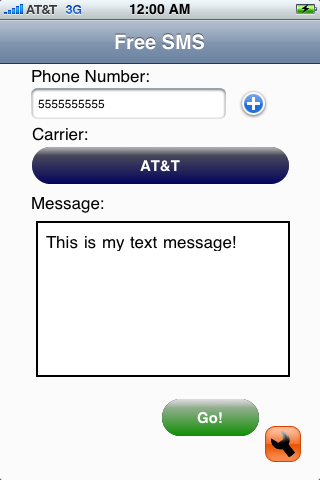
This is the main screen for Free SMS
This is the settings screen for Free SMS. You only have to set it up once then, just enjoy sending free text messages!
- Type in your user name for the email account you would like to use.
- Type in the SMTP Server address
- Type in the SMTP Server Port(Common Ports: 25, 465, and 587)
- Type in a connection timeout, this is how long the app will wait trying to send a message(longer over 3G, shorter over wifi)
- If the account requires your username/password to send messages via SMTP, enable the Requires Authorization switch
- Type in your username for the email account.
- Type in your password for the email account.
- If the email account requires SSL encryption when sending through the smtp server, enable the Use SSL switch.
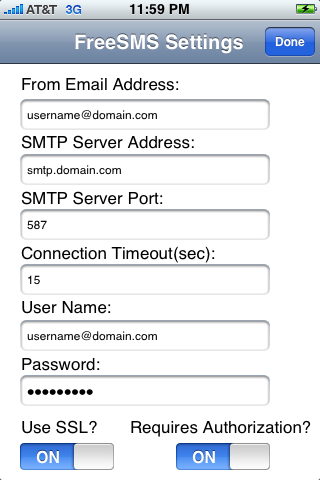
The settings screen for Free SMS
[…] https://hfidevelopment.wordpress.com/freesms-support/ Support Website: […]
What Is my Smtp? Or how do I find out?
damin,
the email address you posted with was aol, so i’m assuming those are the settings you want:
AOL:
Email Address: aolusername@aol.com
Smtp server: smtp.aol.com
Smtp port: 587
Username: aol username
Password: your password
Use SSL: on
Requires auth: on
if not, check the Email Settings page here on our site, there are several others listed there including aol.
thanks,
matt
hfi development
Installed smsfree and put in settings for sbcglobal.net as suggested
I tried to send and it says can’t find server. Do u know what I am doing
Wrong?
can you send me a screencap of your settings? press the power and home button at the same time and the ipod/iphone will put the photo in your photos. email it to me and i’ll take a look.
thanks,
matt
When i receive a text back it comes to my sms on my phone instead of my email. Unlike others i want the text to go to my email. (my b/f is always snooping) lol can u help me understand why?
crystal,
you are probably using the “use iphone email” setting? if so, you need to create an account for your email on your phone/touch….it’s using the at&t server, which will come back to your sms…try using the gmail settings on the email settings page on our website. and turn off the use iphone email.
thanks,
matt
Is there anyway the iPhone will fetch for data quicker than every 15 min or without manually hitting the refresh button inside email
No I’m sorry, the only thing faster is an email account with push enabled
I upgraded my Yahoo email to Pro in order to utilize the POP feature. When I tried to send messages I received the error: “unable to connect to server”
Do I have to turn on “Use iPhone/iPod Email?”
U shouldn’t have to turn that on, verify that your settings are exactly what is on the email settings page. I will double check when I get home later tonight
Matt
Hi, I am trying to send a text to a uk phone on orange, though the app says the message has been sent it has never arrived on my phone. Have you any ideas why not? I only want to use the app with uk networks so hope you can help me out.
Thanks
Mark
Mark, have u gotten any kind of failure email saying the message could not be delivered ? Try putting a zero in front of the phone number and make sure u use the full number. I have a few other customers in the uk having issues and I’m doing some research for them, I’ll add u to the list,
thanks,
Matt
try this for orange: send an email to 0973YOURNUMBER@omail.net, and let me know if it gets thru.
sorry for the confusion, make sure YOURNUMBER is exactly like it would be dialed from somewhere in the uk, full “area code” and number.
thanks,
matt
on second thought mark, it may be this: Orange (UK) (from: 20, msg: 160, total: 160)
number@orange.net (an user account at orange.net is required) (which is what my program is using), but the problem is that it looks like they put a limit on how many u can send, and the person u r sending to has to have an orange.net account.
matt
I downloaded this app a few weeks ago and at first it was amazing. It worked really well. Unfortunately now it is not letting me send or receive any texts. I haven’t changed anything. Please tell me what I can do to get it working again. Thanks so much!
Can’t send to TELUS
there’s no TELUS in the carrier drop-down so I don’t know how to send to that carrier. But on ur AppStore description u say it supports over 5 carriers in Canada. In the drop down though there s only 3.
Can u help??
Thanks
The version I have on my phone has it, I’ll double check and make sure it’s released in the store.
Thanks,
Matt
Telling me cannot connect to server
Says cannot connect to server
what email service are you trying to use?
thanks,
matt
Hotmail
http://www.emailaddressmanager.com/tips/mail-settings.html
it says hotmail doesn’t support smtp sending.
Thank you for your help created gmail account
cory,
it turns out i was wrong about the hotmail. the settings are posted on our common email settings page.
sorry about the confusion, but they just recently allowed smtp access.
thanks,
matt
hfi development
hey, im looking for a free texting app that i can use while im on vacation in mexico so i dont get nailed with international charges. will this work there? is it connected through 3G and/or wi-fi?
Hi chelsea!
Yes our app functions on wifi or 3g. if your in mexico connected to the wifi at the hotel you should be able to send text messages to your american friends no problem at all.
thanks,
matt
hfi development
Tried your app after I bought the infinite sms app yesterday. Takes a moment for message to send.and a moment for messages to deliver. But works from the sending point of view…and allows messages to be sent back to me. I’ve tried many solution but SO FAR THIS ONE IS THE BEST. Works and gives me 2 way texting. Many Thanks!!
Thanks Mark, we really appreciate your comments! Please review the app on the app store. Also know that there is a new update coming already with 9 new carriers!
thanks,
Matt
HFI Development
Any chance the protocol used to this will
get shut down like the Infinite software?
Good question brad. our system simply uses your email account. so as long as your email account is allowed to send emails you should be good. the system basically sends an email to the cellular carrier and the carrier translates it to a text message. All major carriers do this from their own websites(for instance i used to send text messages from sprint’s websites to my friends sprint cell phones) and it would be a major policy shift by carriers to not support this. Almost every carrier globally has this service available. I don’t see this happening anytime in the next few years. Plus with the price of how much it costs to get unlimited texting on your phone, you will have made up you .99 purchase price before the first month’s bill comes in!
thanks,
matt
hfi development
How does the sender show on the send SMS?As an email address, as a phone#?
Depends on the carrier, but most of the time it’s email address
A quick post about infinite sms. They used the google chat service to send their messages through to the cell phones. While this service was a public api, google controls this service and from what i read on the infinite sms company’s website, google contacted them and asked them not to use this service. however google doesn’t control the entire world’s email services, so you should be able to use almost any email provider that allows for SMTP access with our application without worry of service interuption.
thanks,
matt
hfi development
can u get replies?
yes, replies come back to the email account you are using in the settings. typically this would/could be checked on the iPhone. If you get a response, and you want to respond, simply respond to the email you get and the other person will receive another text message!
thanks,
matt
hfi development
I cant text because it says it wont connect to the server and i uave no idea what the user name is or what to put in for the smtp adress and i dont no what the time out means.
josh,
no problem. what email account would you like to use to send/receive the sms messages? some users use gmail, some use their home broadband account like comcast or insight….if you tell me what account you would like to use i can tell you exactly what to put in the fields.
thanks,
matt
hfi development
Aol or gmail
for gmail, the settings are as follows:
Email Address: username@gmail.com
SMTP Server Address: smtp.gmail.com
SMTP Server Port: 465 or 587 (Depends on your account)
Connection Timeout: 15 seconds for 3G
Requires Authorization: YES
Use SSL: Yes
Username: username@gmail.com
Password: YOUR PASSWORD
thanks,
matt
hfi development
the aol settings if you prefer are:
SMTP Server: smtp.aol.com
Port: 587
Ok i’ll try it. Thanks
I can text and my friends recieve the texts but when they try to text me back i don’t recieve it what is wrong.
Josh,
The response will come back to the email account you set up. if the iPhone is setup to check that mail account you will get it on the phone. that’s the way i have it setup on my phone.
thanks,
matt
hfi development
why cant th app check ur mail?
we are considering that for a future upgrade, but at the time of development we didn’t think it was important b/c the phone can check your mail already….but we are definitely looking into getting the app to check the email so it’s more of a total sms client.
thanks,
matt
hfi development
Does this cost other users to send txts back because they are going to an email??
stacie,
yes they are still responding to an sms on their phone, even tho it gets translated to an email, it still costs them 1 sms message to respond.
thanks,
matt
hfi development
I found my mail settings online and set everything up but I keep getting a message that my email/login is invalid. I know these items are correct because I have double checked! Please help!
I’m sorry,it is saying invalid login/password! Not email/login!
ann,
who is your email provider? i will double check the settings.
thanks,
matt
hfi development
My provider is yahoo!
Ann,
Yahoo only supports smtp access if you pay for yahoo plus. It’s one of the main reasons I personally switched to gmail a few years ago.
If you have yahoo plus please let me know and I can try to look up those settings for you.
Thanks,
Matt
Hfi development
Hey Matt,
just bought the app and i like it’s potential. One problem though. I’m trying to configure it with my Roadrunner email account and i took the settings straight from my Tools/Properties and for some reason FreeSMS doesn’t like them. I’m not getting a server error or invalid login/password, it’s just hanging up at Sending…. and then it literally punts me out and back to my iPhone screen. I’ve tried it 10 times now and i know the settings are correct because my email works 🙂
Just for giggles i tried it with my Gmail account and it worked but when i went to Gmail, it had some sort of a bizzaro error in my inbox? It appears it got there, but not without some drama.
Anyway, i’d very much like to get this to work with my Windows Email/Roadrunner as i don’t use my Gmail account all.
As i look down, FreeSMS is still Sending……… it’s definately unhappy with some setting.
Thanks and hope to hear from you soon!
-Keith
Keith,
I’ll take a look into roadrunner and get back to you later tonight…
Thanks,
Matt
Hfi development
When you guys make the next update can u make it so u dont have go to ur email to get a text
Josh,
we are already considering that, but it’s easier said than done! but we are definitely considering it. the cool thing is though once you get a reply in your email all you have to do is reply to that email and the person will get another text. so all you really have to do is start a conversation with Free SMS, after that you don’t have to use the app unless you want to!
thanks,
matt
hfi development
Every time I sent, it said sent successful, but seconds later Yahoo mail received failure notification. (I grey out the actual phone number below):
Hi. This is the qmail-send program at yahoo.com.
I’m afraid I wasn’t able to deliver your message to the following addresses.
This is a permanent error; I’ve given up. Sorry it didn’t work out.
:
66.102.165.114 does not like recipient.
Remote host said: 550 Invalid recipient:
Giving up on 66.102.165.114.
— Below this line is a copy of the message.
Paul,
so i’m assuming you have yahoo plus if your using yahoo correct?
second question: what carrier are you sending to?
third question: the phone number your sending to, are you using the contact picker or typing in the number? also if your using the contact picker do you have the full 10 digit phone number(area code and number)?
thanks,
matt
hfi development
Matt,
Yes, I am using Yahoo Plus, carrier is ATT (xxxxxxxx@txt.att.net). I tryed both contact picker and manual trying 10 number.
I tested the 10 digit number from my Yahoo email (using xxx@txt.att.net), it seems working perfect, but not from Free SMS.
Paul
hmm…can you send me a screen shot of your settings screen? you can take a snap shot by pressing both the power button and the home button and releasing, it will store the screen capture in your photos. email it to me at hfidevelopmentsupport@gmail.com
thanks,
matt
sceenshot sent
i have set this up according to your instructions. even set up this gmail account for it. changed the server several times, still getting the cannot connect to server message.
Never mind. i have got it. got the settings after reading thru everyone elses issues
Marie,
wow, you got the settings quicker than i could, congrats! we hope you like the app and if you get a chance, please review on the app store….
thanks again,
matt
hfi development
What’s is SMTP? I don’t know much about email stuff and I’m haveing a hard time setting this up.
michael,
if you want your me.com(the address you put this post up with) settings here they are:
email address : youremail@me.com
smtp server: smtp.me.com
smtp server port: 587
username: youremail@me.com
password: your password
use ssl: ON
requires auth: ON
that should get you working!
if you have any more problems, let us know.
thanks,
matt
hfi development
thnaks for the help. It’s working now. But I have one more problem. When the person I send a text to gets the text it looks really weird and long for them. Does that only happen to AT&T ppl? Is there any reason why?
Michael, each carrier translates the email the app sends differently. But yes at&t shows the from email, subject and body of the message, others like tmobile just show the message, it depends on the carrier
Thanks,
Matt
Hfi development
I’m using MSN as my email.
Sending to AT&T and i’m getting the cannot connect to server error
michael,
Settings are:
Email : youremail@hotmail.com
SMTP: SMTP.live.com
SMTP port: 587
Username: youremail@hotmail.com
Password: your password
Use ssl: on
Requires auth: on
Lemme know if you have anymore problems.
Thanks,
Matt
Hfi development
^^^^^^
and im using ipod otuch 2nd gen with my home wifi
If my friends initiate the text, where will it go. I’m guessing that there is no association with gmail n my phone number so where will the text end up.
It will go to your SMS, not free SMS. Just like it always did before.
Alright now…. i need help i am puting this on my iPod and it keeps the ‘Sending’ thing up please help.
Two things:
1: I assume your using gmail(the posting email)
2: can you tell me what settings your using?
Thanks,
Matt
Yes i am using the settings that the thing your website says at the top below the picture. With my gmail acount and everything i have gotten out of the app and everything with both of the SMTP Server Ports…. also another question with this ‘App’ can you recieve messages?
So your settings should be:
Email address: youremail@gmail.com
SMTP server: SMTP.gmail.com
SMTP port: 587
Username: youremail@gmail.com
Password: your password
Use ssl: on
Requires auth: on
And you have pop enabled in your gmail account.
You don’t receive the replies in the app itself, you receive email responses from someone replies to your text
Thanks,
Matt
Yes i have all thouse settings and it still does not work hmm…. oh yea…. you might need to know i have a 2nd Generation iPod and i am connected to the internet
You don’t get any error message at all? Saying message failed? Up the timeout to 30 seconds. We have quite a few users on the touch 2g. Lemme think for a minute…
Thanks,
Matt
Alright…. and no there isnt any error message…. i will try 30 secs. Hopefully that works
Daniel, any luck?
Is it free for the peope that your texting if they have unlimited txting?
Yes they receive a normal text just like from any other phone
Thanks,
Matt
Can this app be used to send to international carriers?
not currently. We r considering it for a future release.
Thanks,
Matt
Hfi development
I can’t send a text it say : login password invalid
Are you using gmail? If so, your username should be youremail@gmail.com
And you have to have pop enabled in your settings in gmail
I have got it to send but cannot recieve it says I have to use hotmail but I always use msn as that is part of my email address
Art, the receiving is done via email, either on your phone or on the web. Are you saying when somebody replies it gets returned? If so what settings are you using?
Thanks,
Matt
I set it up and sent myself a text this morning at 10:00 am and still haven’t recieved it
You haven’t received the text or the reply? If it’s the text,did it say message sent in the app?
Thanks,
Matt
I used the settings for windows live that I found on your website
yes it said message sent but still haven’t got it but like I said my email has msn in it not hotmail but your website said to use hotmail should I try msn?
I just found something that says the SMTP server should be SMTP.email.msn.com. Try that for the SMTP server.
Thanks,
Matt
I did it again with msn instead of hotmail it sent fine lets see if I get it
I received a message in my email on my computer that the message failed
and your picking the carrier for he person you are trying to send to?
ok I’ll try it
Yea you should def use your msn address and msn server
Matt
So your settings are:
Email address:youremail@msn.com
Smtp server: smtp.email.msn.com
SMTP port: 587
Username: youremail@msn.com
Use ssl: on
Requires auth: on
Didnt work says unable to connect to server
its not sending now it says unable to connect to server
this is what my email says This is an automatically generated Delivery Status Notification.
Delivery to the following recipients failed.
0000000@txt.att.net
I use windows live mail but my domain is msn I can send text with the settings as smtp.live.com but I get a delivery failure notice in my email
are you using the full ten digit phone number with area code? When you start getting those, the settings in the app are correct
no area code let me try that
B E A utiful that was it the area code. Thanks alot Matt your the best!
no problem, give us a good review on the app store if you get a chance!
Thanks,
Matt
Thats what I thought and you really helped me prove my point with this post. I cant wait to show my friend so he can see he was wrong. – Walter
walter, I’m not sure I understand what your saying?
Matt
msm is not working today!!!!!!!
sms is not working? or free sms is not working? i need more info….
Free msm
was it working yesterday? i mean it doesn’t just stop working, if you get the settings working right and don’t touch them, it should work.
No today
so it was working today? can you send me your settings? email address, smtp server, smtp port, username, use ssl, requires auth…..
thanks,
matt
Hi, i was intrested in buying this,.
is it also avaliable for ipod touch generation 1?
does it work with comcast? my port number 995
i’m sure it will work with comcast, but port 995 is used for pop, not for smtp. i’ll look up comcast settings and get back to you.
matt
try using smtp.comcast.net with port 110
thanks,
matt
this ap isn’t syncing to my ipod!!! please help
it isn’t syncing to your ipod? what version do you have?
matt
Can I use this to text peaple out of the US?
Currently, no you cannot text outside the us, we r considering adding some international carriers, what carriers do you need and we will try to add them…
Thanks,
Matt
I have my twin sis in Canada that I’d like to text. She also has the iPhone.
shouldn’t be too much of a problem, i’ll look into it, it will take a minimum of 2-3 weeks to get it up on the app store, it’s taking forever to get updates up there right now….
matt
I was just curious why yahoo.email with push works only if the email account is set to default and only a PLUS account can be manually configured. I bought this with the idea of using a yahoo(push) account but my main account is Gmail. thanks
I didnt like the yahoo(push) account as default because it would fail sending pictues from the iphone often, and then send multiples later. Which is why i chose Gmail.
steve,
yahoo doesn’t allow smtp/pop access to it’s email accounts unless you upgrade to the plus account….however they made some sort of exception for iphone, creating a push service for iphone users only. however, the only way to access this from the app is to use the default email account. this is changing in the new 3.0 sdk that apple is going to put out in june, but until then, yahoo has to be the default to get push responses to the texts. i personally prefer gmail as well, but in order to get push, i have to use yahoo.
i hope this clears it up.
matt
Please add support for Korean carriers. There are only three I believe, KTF, LG Telecom and one other that I forgot
The app seems to works pretty well. I think overall it needs an interface change. It looks a bit simple and I think would benefit for a facelift. Also can you explain why other free text apps do not need to pick a carrier and also is able to use a yahoo push email without being selected as primary email on the phone. I was just curious
we tried to make the interface as simple as possible. put in a phone number, pick a carrier, type your message, click go. granted the settings can be a bit confusing, but there isn’t much we can do about that, they are required. we have debated giving the app a “slicker” ui look and feel, but to be quite honest it was our first app, and we have been realllllllly pleased with how it’s done, it’s sold over 2000 copies. in the future though as we add more carriers, possibly even global carriers some sort of ui change may be necessary. as for other apps not asking for carriers, i’m not sure how that would work. the fact of the matter is basically how our app works is by sending an email directly to the phone that the carrier translates to an sms, if you don’t know what carrier to send it to, your kinda up a tree, i mean you could by default send it to “all” carriers, but then you would get a bunch of returned emails saying don’t know who this is basically??? as for the yahoo push, it’s a YAHOO policy that you can’t connect to yahoo email accounts(i have one) thru pop/smtp without paying extra for the “plus” account. the other option is that somehow maybe they are running an smtp server that the app uses and just puts your email address as the return email address(which is possible), but it would require the overhead and upkeep of a server and making sure that server is online all the time, otherwise the app wouldn’t work, we rely on YOUR email providers servers, which generally are kept up and have backups, i.e. they are always on. that’s the only thing i can think of to get the yahoo to work right from an sms app at least.
If I’m trying to message someone in Canada do they have to be in a sertin place? Or can it be anywhere in Canada?
as long as they have cell service on their phone and the carrier is in the app you should be fine, 10 digit number and pick the carrier
Matt
will it cost someone in Canada to reply to a text from this app?
Same as USA, it will cost them one message to receive and one to reply, obviously if they have unlimited, it costs them nothing
Matt
What if I’m from a different country.. will I be able to text people in the US when I go back to my country ?
Yes if you have Internet access on your iPhone in that country you can send, you are basically sending an email with the app.
Matt
Do you or will you support sms in the uk / uk numbers / networks etc?
paul,
is there a specific carrier or carriers you would like to see? if we can find out the information we can add them in an update asap.
thanks,
matt
I purchased free sms last nite but don’t know how to set up my email to start sending free msgs … N e suggestions?
Check our email settings page, there are settings for aol on there
thanks,
Matt
hello matt~
i downloaded free sms app and set it up properly and works great in canada…now my question is i want to send a text to south korea? can this work in korean cell carriers like KTF?? (ktf is the carrier in korea)
can u add this network in your option??thanks
We r working on a new update to add international support, I’ll add Korea to the list and c what i can find
thanks, matt
I’m looking into buying this app and I’m just wondering if I will be able to send SMS msg to a cellphone with Metro PCS as a carrier.
Thanks
Yes metropcs is one of our supported carriers
thanks,
Matt
Will Telus be on the list on the next update?
Yes, it was in our last update, but apple denied the update, we r still working to get it resolved, shouldn’t be much longer…
Matt
Still not working on TELUS
I mean telus is still not part of the carriers in the app
can i send sms to the philippines?
When the next updat(already submitted) is approved you can.
Matt
Updated App on 8/16/09 and now it doesn’t work. Looked at suggestion for temporary fix posted 8/15/09 but this does not apply apparently to my situation. Would appreciate a salution to repair this issue.
Bruce, what exactly isn’t working? Make sure your number is only 10 digits(area code and number) with no leading 1, I took out some auto formatting due to international numbers…
Thanks,
Matt
do i need country codes for US and UK to be able to send SMS?
No dial the number just as you would locally, including area code
thanks, Matt
I have downloaded the app and use an iPhone 3gs on orange in the uk . I have set the carrier to this and selected to use my email settings already on my
ihoone which works fine everyday.
However the emails
are all failing straight away!
Lauren u need to set the carrier to the person u r sending to, not who is your carrier.
Thanks,
Matt
Now I am also recieving emails to say I have had a response but cannot see any new posts on this message board.
If someone could email me I would be very greatful.
I want to buy this app but will it allow me to text people in the UK?
Jack in theory yes, but we r having some issues, there are lots of comments where I’m trying to help a few people get it working…for some reason the uk carriers look at it a little differently than the us carriers!
Thanks,
Matt
Hi having a few problems. I’m in the uk using gmail and O2. When entering phone number I use 07525888777 for example. Message then appears in my email account and I hit send. Message then goes to my sent item folder but does not arrive at destination. Any ideas??cheers
And your not getting a failure email back?
I’m also having trouble with orange uk.. I get a mail delivery failure… I also tried sending to my own 02 acct.. Get no mail delivery failure, but not received the txt yet!! I have a yahoo (free) acct set up on my iPhone which I am using to send.., any ideas ??
Kenny Ross
Hi can it be confirmed that this app is working for UK? Thanks
craig,
some people say they have it working with tmobile, others say they can’t get it to work at all. we are having some issues, i’m trying to get people to give me feedback and help troubleshoot, but people keep quitting talking to me after they report the problem…
thanks,
matt
Hi Matt.
Installed FreeSMS to msg a US mobile (Verizon), I am in the UK. I use Gmail with pop enabled. It worked fine for a while but now says ‘Cannot connect to Server’ every time. I have only used it for one number and I stored it separately in my phone book so that it had the US number and carrier, but not the international access code. I have changed no settings, it simply worked for a bit and now doesn’t. I’ve read every message on this forum, and double checked my Gmail settings.
Thanks, Danny.
Danny, that’s really weird, can u send me a screen cap of your settings? Take the cap by pressing the home and power buttons at the same time. Send that cap to hfidevelopmentsupport@gmail.com
thanks,
Matt
I loved this app when I first downloaded. I used it all the time and it worked perfectly. I have had it for about 2 weeks now, and it will barely send and receive any messages. I think over the past 2 days only about 5 have gone through. Please tell me what I am doing wrong. I would really like to continue using it. It’s a great app
hi,
can you give me more details?? i.e. are certain carriers not working? what settings are you using? can you send me a copy of your settings screen(press home and power at the same time and send me the screen cap it takes… to hfidevelopmentsupport@gmail.com
thanks,
matt
sir how bout the set up for philippines…?
Archer what do u mean?
I entered the settings for my Virgin Mail account and sent off some texts to two Virgin Mobile numbers. Each time the app reported that the text had been successfully sent, but none of the texts ever arrived. If you’d like to contact me by email, I’ll happily send you my mobile number. Thanks.
Michael
virgin mobile where? us, uk, or canada? make sure the format of the number is the full number…
thanks,
matt
Virgin Mobile UK. I’ve tried the normal 11-digit number (079########), I’ve tried the number without the leading zero (79########)and I’ve tried with (4479########). Not being very savvy about telecoms, I used a scattergun approach. None of the texts has arrived. I also tried sending from a gmail address, with the same result: texts seem to send okay, but don’t arrive.
Ok Michael, I’ll do some research and look back at past posts and c if I can figure out the key to get it to work, I don’t remember off the top of my head.
Thanks,
Matt
can you tell me what kind of information would show up in the text.. like name, date.. what else?
it completely depends on the carrier anna, they determine how to interpret the message coming in. some just show the message, other show date, a subject, etc…
Hi. I just purchased the app. Pretty simple setup and does work great one way. I am sending texts to the Philippines (Smart Telecom) I have no issues sending I send and the person in the Philippines recieves the text no problem. I just don’t get the reply. I configured it to use my gmail account mauallly. I verified the setting 20 times I know I have correct. The person that recieves my text has my correct email listed. Any reason why I do not get reply? Thanks in advance. I have tried both 465 and 587 to no avail. Requires auto on and ssl on I know I have the correct gateway also smtp.gmail.com. Thanks again.
Kenny,
can you clarify the “auto on” setting? what exactly are you referring to there?
thanks,
matt
hfi development
Hi Matt, that was a typo. I meant to say Requires Authorization is set to on. Thanks.
kenny,
not sure why you wouldn’t receive them back. can you verify that it’s only a smart telecom issue?? i.e. send a text to a friend here in the states and verify that you get a response back(such as at&t)? it works fine for me receiving responses, could be a problem with how smart telecom does their texting.
thanks,
matt
Matt, I tried it with ATT in the states to my personal phone, it work fine and I was able to reply no issues. It seems it may be Smart Telecom not allowing a reply to be sent back or as you stated the way they do their texting 😦
Hi Matt, it is working correctly to the Philippines now. It appears that before the number the person in the Philippines recieved the text from always kept chaging to reply. Now the number is the same and it works.
Thanks,
Hello. Will ur service work in Russia? Thank u
yes, provided you can send an email from wherever you are, it will work.
thanks,
matt
Hiya, I have set everything up correctly and the app says that the message was sent successfully but then I get an immediate email saying it had failed? I’d be grateful of any help you can lend 🙂 xxx
Typically that means you don’t have the full 10 digit phone number if ur here in the united states, or u have their carrier incorrectly picked??
Thanks,
Matt
Forward a copy to hfidevelopmentsupport at gmail dot com